Saying a digital marketing strategy works isn’t enough — you need to prove it.
That’s why tracking and measuring online marketing campaigns and their results is so important. You need the data to not only prove the effectiveness of your strategies but also find opportunities to improve them.
How should you track digital marketing, though? What are the best practices to follow and tools to use?
Our five tips for tracking your online marketing and its results include:
- Use Google Analytics
- Create custom goals in Google Analytics
- Invest in call tracking software
- Set up UTM parameters to track campaigns
- Build dashboards to track strategy performance
Keep reading to learn more!
1. Use Google Analytics
Google Analytics is one of the best ways to track your online marketing performance and results — it’s free too.
Whether your company operates in the business-to-business (B2B) or business-to-consumer (B2C) sector, you can benefit from using Google Analytics and making it a part of your process for tracking and measuring your digital marketing campaigns.
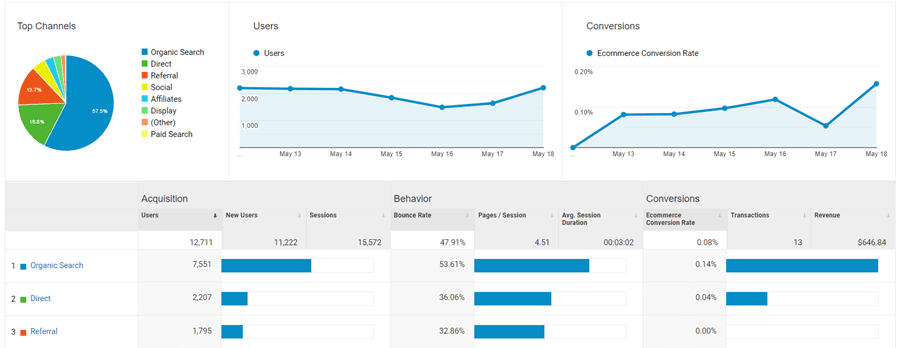
In Google Analytics, for example, you can track:
- Traffic mediums, like organic search, social media, and paid ads
- Traffic sources, like Google, Facebook, or another website
- Pageviews
- Bounce rate
- Online conversions
- And more
Essentially, with Google Analytics, you can answer questions like:
- Where does our website traffic come from?
- Which pages get the most views?
- Which pages get the most conversions?
- Who visits our website?
- How do people navigate and explore our site?
- How much website traffic do we get each day, week, month, quarter, or year?
The best part is that you can link Google Analytics with Google Data Studio.
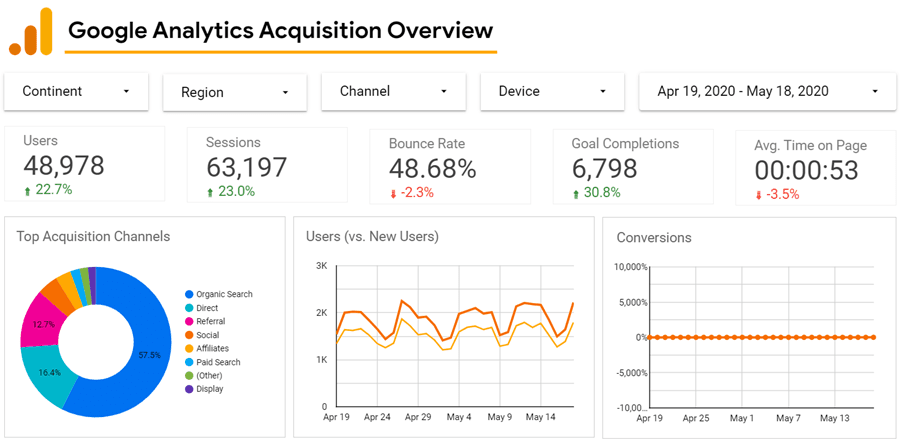
Google Data Studio is a free reporting tool (from Google) that imports data from Google’s various tools, as well as third-party tools like AdRoll, CallRail, and Bing Webmaster Tools.
With Google Data Studio, you can turn your data into visual reports that quickly summarize your digital marketing performance.

